Physical Address
304 North Cardinal St.
Dorchester Center, MA 02124
Physical Address
304 North Cardinal St.
Dorchester Center, MA 02124
Palmpay is an online banking wallet where you can deposit, withdraw, and transfer money for day-to-day activities. One can also buy data, airtime, pay electricity bills, TV subscriptions, and other utility bills.

Palmpay Flexi Cash Loan is a lending platform where one can get a small loan to clear up some utility bills like electricity bills, TV subscriptions, data, airtime, etc. and pay back without any interest within a specified period of time. But sometimes, one may forget to pay back this loan within the specified period of time; this will lead to the addition of interest to the loan, with threats and calls from PalmPay customer services.
This can be frustrating, especially when you think that you didn’t collect such an amount of loan, but the truth is that you actually did. So in this article, I made a step-by-step guide to help you deactivate this Flexi loan and also how to prevent it from coming up again in the near future.
To stop this PalmPay Flexi loan, you are expected to pay up your existing loan. Here are the steps to pay up the existing loan.
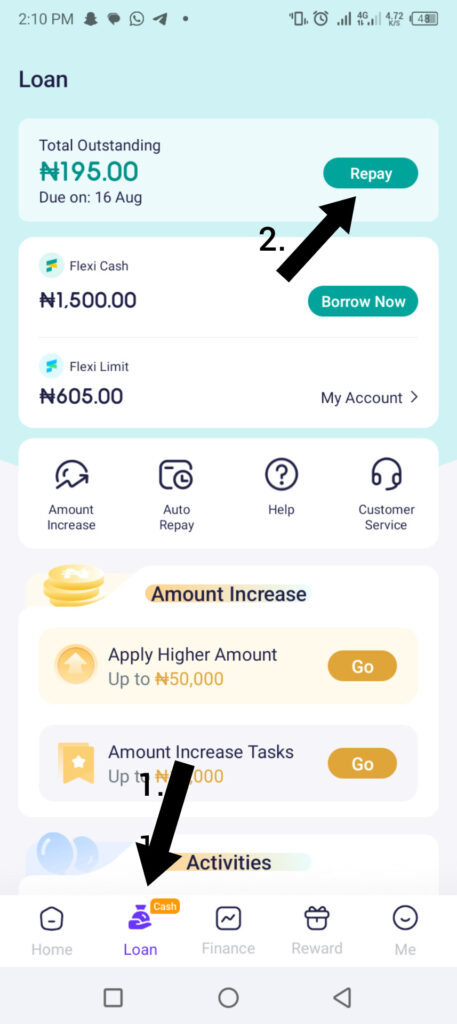
If you are done with the repaying, next is how to stop unnecessary PalmPay Flexi cash loans. Follow these steps below for proper guidance.
Stopping this Flexi cash loan after activation can be complex, but I will show you the mistakes most people make that lead them to take this Flexi loan unknowingly and also show you how to prevent it’s subsequent occurrence.
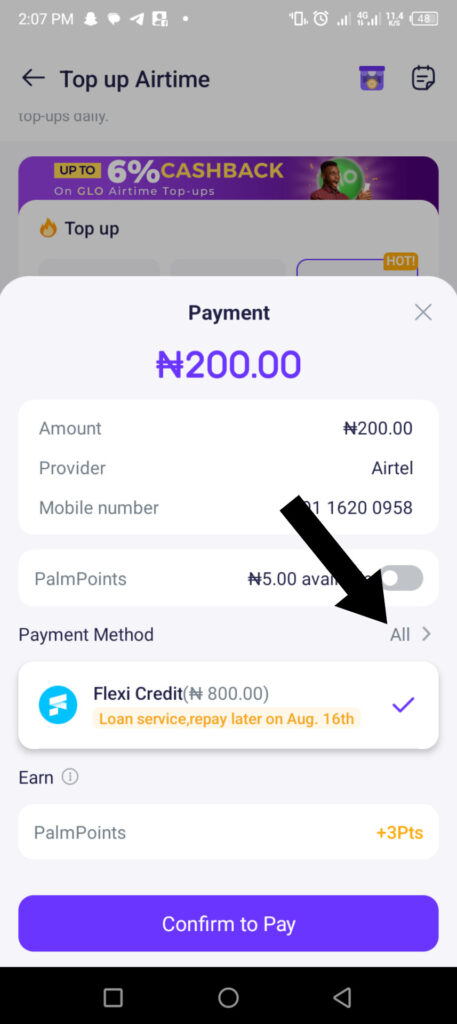
This is where most people normally get it wrong. They go ahead to pay for the bills without choosing the payment method they want to use. And as you can see from the picture above, Flexi Credit is always on default. So make sure you switch it to your normal bank balance unless you wish to purchase from PalmPay Flexi Credit.
I believe this knowledge will help you as you navigate through the PalmPay app. Remember to share with those who need it. If you have any questions, suggestions, or contributions, feel free to drop them in the comment section.